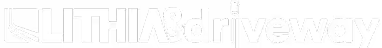You contribute to our success every day—why not own a piece of Lithia & Driveway and share in the rewards? With the ESPP, purchasing Company stock at a 15% discount is easy and cost-effective.
Good to Know
You can buy shares of Lithia & Driveway (LAD) stock through convenient payroll deductions. The better the stock performs, the more valuable your investment. E*TRADE, a Morgan Stanley company, administers the ESPP.
Contributions
You can contribute 1% to 10% of your eligible pay to purchase Lithia & Driveway stock at a discounted price through after-tax payroll deductions, up to $25,000. This is a maximum of $21,250 in payroll deductions per year.
Eligibility
All team members can participate in the ESPP if they:
- Have completed 90 consecutive days of employment before the start of a new quarter and
- Are regularly scheduled to work at least 20 hours per week
How to Enroll
After you have completed 90 days of consecutive employment, you become eligible to enroll during the next quarterly ESPP enrollment window. This window is open the 10th through 25th of the month preceding the start of the next quarter. Watch for email reminders prompting you to enroll on My Lithia Benefits when the quarterly enrollment window opens.
Purchasing Lithia & Driveway Stock
Your contributions accumulate throughout the quarter (“offer period”) and are used to purchase shares of LAD stock at a 15% discount on the first business day of the following calendar quarter.
Designate a Beneficiary
When you sign up for the ESPP, don't forget to choose a beneficiary. If something happens to you, they'll receive the assets in your account.
If you haven't named a beneficiary and something happens, the assets will go to:
- Your spouse, or
- Your estate, if you don't have a surviving spouse
Changing or Stopping Deductions
You can stop your deductions at any time during the quarter. To receive a refund of your quarter to date deductions, you must cancel no later than 15 days before the last day of the quarter. If you stop deductions, you may not restart until the next quarterly enrollment window. To cancel deductions, complete the ESPP Cancellation Form.
Selling Your Stock
You are fully vested in your stock shares, which means you own them outright. You can sell your shares anytime by calling E*TRADE at 800-838-0908 or logging into your E*TRADE account. Note that E*TRADE charges a fee for each stock sale.
Activate Your Account
Once your ESPP stock is purchased, you must activate your account through E*Trade. Follow these steps:
- Go to E*TRADE Account Set-up
- Enter LAD in the Company Name/Ticker
- Enter your Social Security Number or Employee ID Number
- Click Request New Code, then Continue
- Check your email for an authentication code
- Return to E*TRADE Account Set-up and re-enter LAD and your SSN/Employee ID Number, but this time enter the authentication code
- Follow the prompts to complete set-up
For help activating your account, or if you have an existing E*TRADE account that you'd like to merge, call E*TRADE at 800-387-2331.
Employee Notice